We’ve used this space to talk about setting up account alerts, transaction alerts, security alerts, and online activity alerts, but you can also set up alerts for your Avadian credit card.
It’s easy.
Log in to online banking (or the Avadian app on your mobile device), then go to Menu, Account Actions, then Alerts.
Choose Account Alert, then select your Visa card.
You’ll then be able to set up alerts for available balance, credit limit, current balance, or last statement balance.
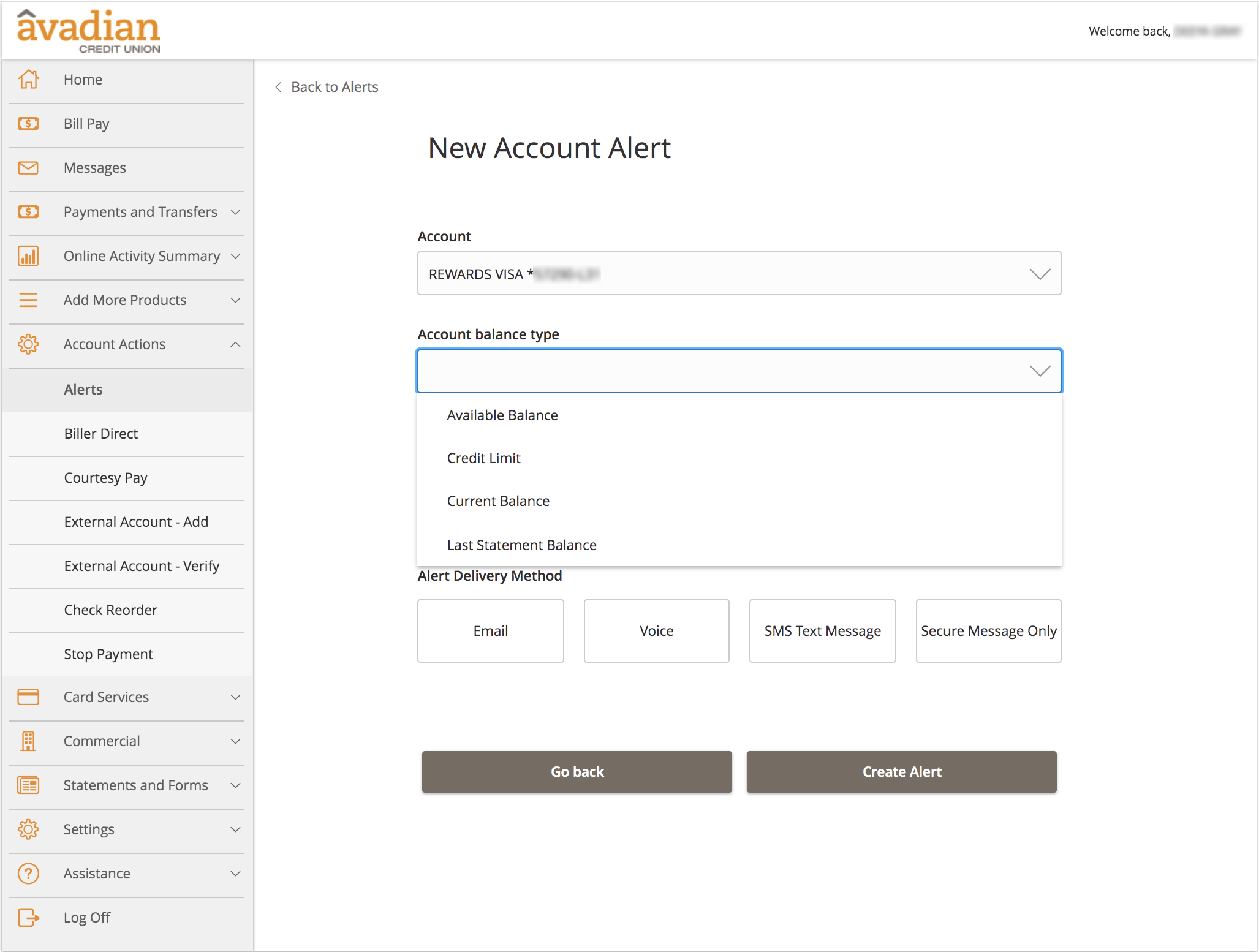
Next, choose the amount you want to use to trigger the alert.
Finally, you’ll select whether you want alerts delivered by text (SMS), voice, email, or secure message within online banking.
Select Create Alert to complete set-up.
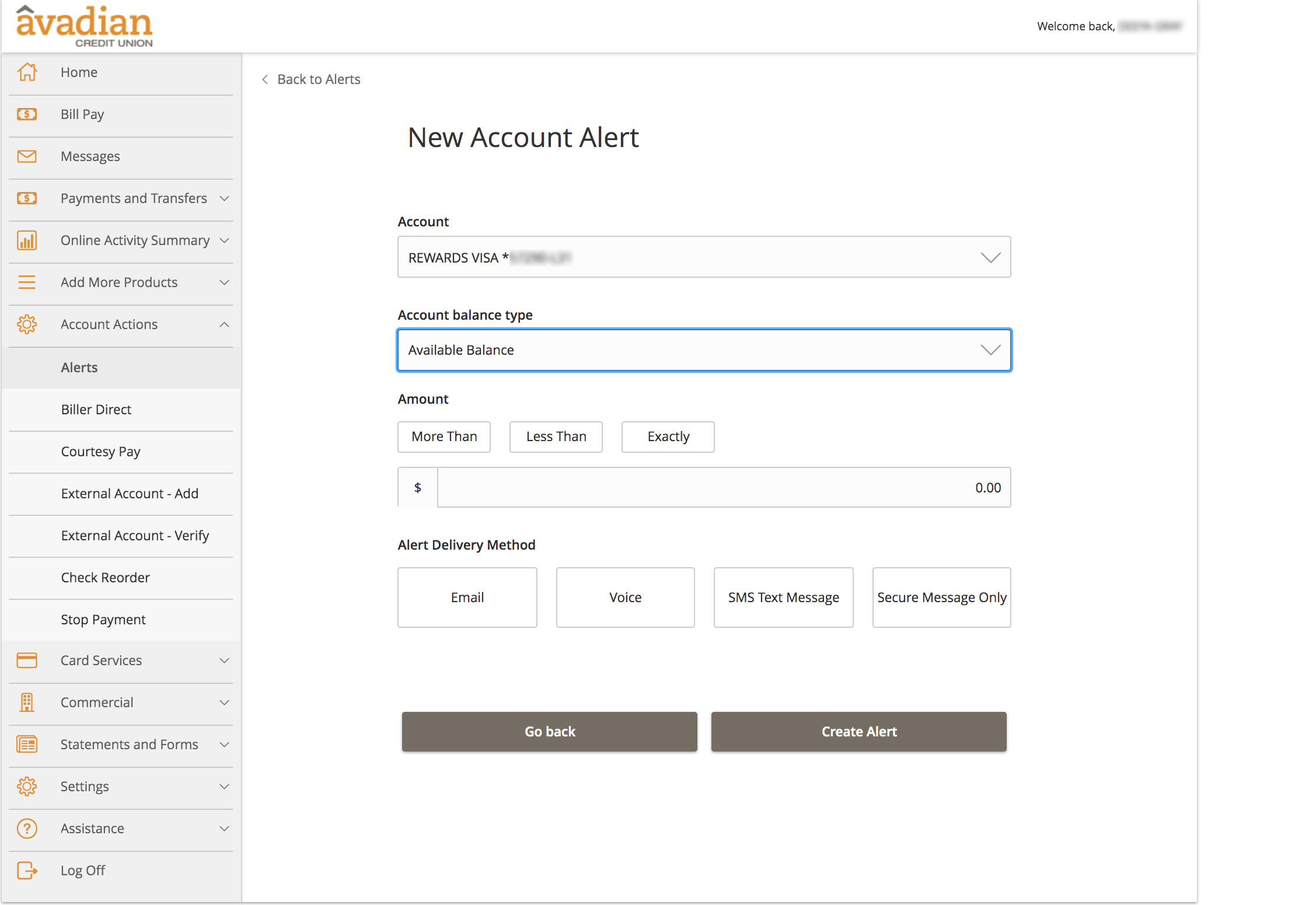
It’s that easy.
To learn more about managing your cards and accounts in online and mobile banking, visit our Online Banking Headquarters.
